Digital opportunities are growing and so are customer’s demands and requirements. Users tend to be pickier so maintaining long-term customer relationships gets more challenging. However, this is a prerequisite for growth.
People expect not only great quality and favorable prices, but also seamless and engaging experiences. Providing exceptional UX makes you a powerful competitor and gives you loyalty. But how do you achieve this?
A custom CRM platform can be your effective solution. It optimizes workflow and ensures better customer relationships, business growth, and profitability.
But before you rush into development, you should know several important things for better decision-making.
In this article, we will provide comprehensive answers to the most common questions associated with CRM systems development.
.
How much does it cost to create a CRM system?
The very first thing you need to know – there is no fixed price. It varies widely depending on a number of factors. These include the system’s complexity, the features required, whether it’s a custom build or an existing software adaptation, and the size, expertise, and geographical location of the development team.
Now, let’s dive a bit deeper and take a look at each factor separately.
Features and Complexity
The more advanced features, extensive integrations, and customization are required, the higher the price.
The number and types of platform modules must also be taken into account. These components streamline business processes, improve customer engagement, and ultimately enhance customer loyalty and satisfaction. Modules are categorized based on specific application areas and thus come at different costs.
Custom Development vs. Off-the-Shelf Solutions
Saying you need a CRM system isn’t enough. There are 4 main types of CRM systems: operational, analytical, collaborative, and strategic.
Every system meets a specific business goal. You can use multiple systems simultaneously or develop a custom solution as a combination of all types, this is another critical decision.
Custom systems are more expensive as compared to off-the-shelf solutions. This is due to the more resources required.
However, customization of an existing system can be an option, too. You can make a platform meet your specific needs and strike a perfect balance between off-the-shelf convenience and bespoke solutions.
Development Team Location and Structure
How many specialists do you need to hire for your project? Yes, this also impacts the price you will pay eventually. Hiring a full team of developers, Quality Assurance experts and Project Managers is more expensive than working with freelancers. Furthermore, consider that the expertise level and skill set are price-shaping factors as well.
And where does your team locate? The price of services varies notably from country to country.
Ongoing Costs
It doesn’t go down to development only. Hosting, maintenance, updates, and customer support must take place and this means ongoing expenses are required.
Integration with Other Systems
You might need to integrate your CRM platform with other software tools and systems used within a business for a seamless exchange of data and functionalities. This, however, adds to the cost, depending on the complexity of the integration.
Data Migration and Training
Integrating a new CRM system involves data migration and training that is also associated with extra spending.
.
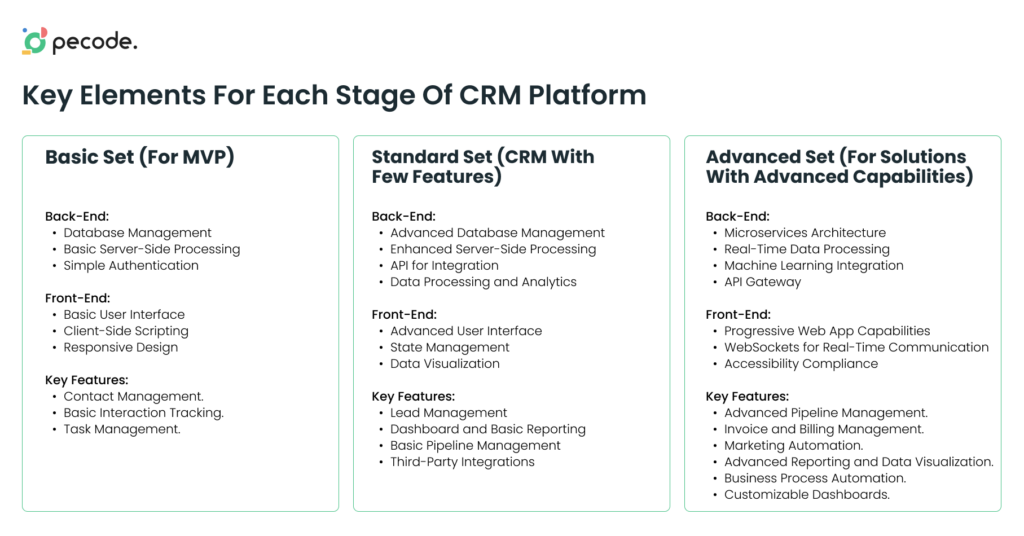
.
If you look for rough estimates for custom CRM development, the hourly rates for software development services in Eastern Europe, particularly in countries like Ukraine, are competitive. For a custom CRM project, the development cost can range from $60,000 (for a basic MVP) to $300,000 or higher (for an advanced solution with high-level features), depending on the complexity and features.
.
How to effectively test a CRM system for reliability and performance?
You must never skip testing. Ensure comprehensive QA processes before you can harness the full potential of your solution.
Reliability and performance testing encompasses several QA strategies:
- Automated testing covers functional, regression, and performance testing.
- Load and stress testing simulates high volumes of users or data to test how the system performs under stress, identify system breakpoints, and measure response times under different load conditions.
- API testing validates data consistency, error handling, and response times of APIs.
- User acceptance testing (UAT) collects feedback on usability and functionality to ensure the system meets user expectations.
- Data migration testing validates post-migration data mapping, completeness, and accuracy.
- Performance monitoring tools are applied to continuously track the performance of the system and identify and address bottlenecks in real-time.
- Failover and recovery testing check backup and recovery procedures to ensure data integrity in case of a system failure.
- Cross-browser and cross-device testing ensures the CRM system works consistently across various browsers and devices.
In case of CRM platform testing, it’s a great option to implement a General QA approach. To make it happen, you need to focus on the following steps:
- Design a Comprehensive Testing Strategy. This includes defining the scope of testing, setting clear objectives, and determining the types of testing required.
- Ensure High Test Coverage. Aim for 80% to 100% test coverage to thoroughly assess the CRM’s functionality and identify potential issues.
- Combine Manual and Automated Testing. Use manual testing for UI checks and exploratory tests, and automation for repetitive tasks and regression testing.
- Set Clear Expectations and Priorities. Communicate clearly with the QA team about the testing objectives, priorities, and expected results.
- Involve Stakeholders in UAT. Incorporate feedback from actual users to fine-tune the CRM to their needs.
- Focus on Continuous Improvement. Regularly update and refine the testing strategy based on feedback and test results.
Depending on the project’s complexity and resources, consider outsourcing part or all of the testing process to specialized firms. At Pecode, we are always ready to help you in ensuring product quality at different stages of production.
.
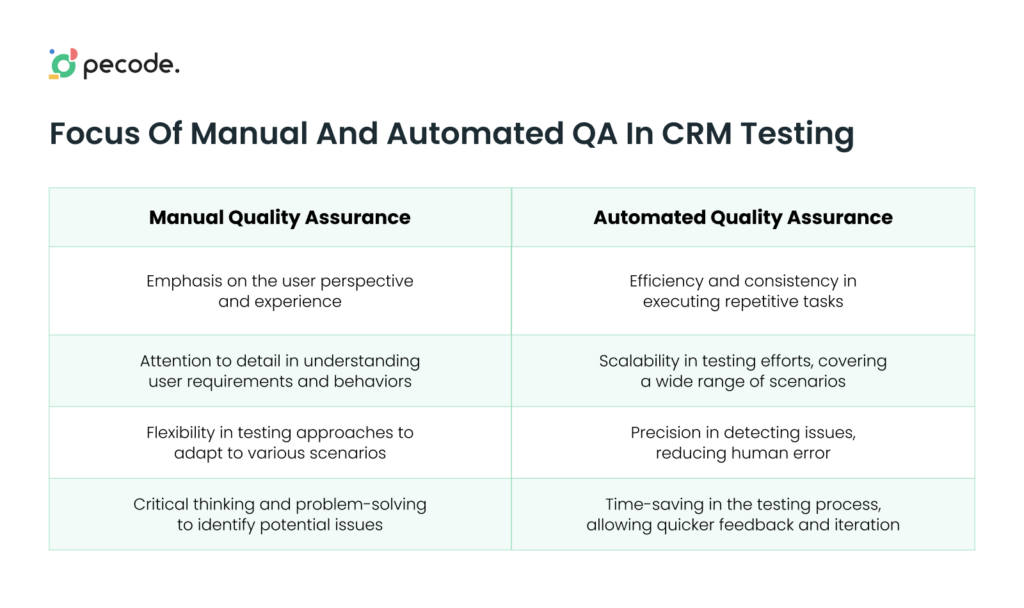
.
What are the best practices for integrating third-party tools into a CRM system?
How do you get the most out of your CRM platform? Through the integration with the other applications and tools your company uses daily. This not only enhances the CRM system’s functionality but goes beyond it by adding more advanced options.
Check out strategies for efficient CRM integration:
- Custom code provides flexibility yet it is complex and resource-consuming.
- Using products from a single provider ensures seamless integration but the number of tools is limited.
- API integrations allow for customized integrations tailored to a business’s specific needs but require technical expertise and ongoing maintenance.
- Using native integrations with commonly used tools, such as accounting, email, collaboration, and social media results in seamless data exchange, streamlined processes, and improved efficiency.
- CRM integration tools simplify data migration, ensure smooth integration, and help overcome challenges related to data silos, wrong integrations, data overload, and high costs.
.
What team do you need to build a robust CRM system?
You need to hire dedicated specialists with diverse skills and expertise to cover all the required tasks and address all the aspects of custom CRM development.
Probably, you’re wondering how many people you should involve. The answer is “it depends”. Depends on your project’s scope and specific requirements.
The key roles you need to include in the project team to complete the development of a robust CRM system are:
- Frontend developers
- Backend developers
- UI/UX designers
- System architects
- Integration experts
- Project managers
- QA professionals
- DevOps engineers
- Mobile app developers (optional)
- Data analysts and business intelligence experts
- Compliance specialists
Assembling a full team ensures that every aspect of the CRM system, from conception to deployment and maintenance, is expertly handled.
.
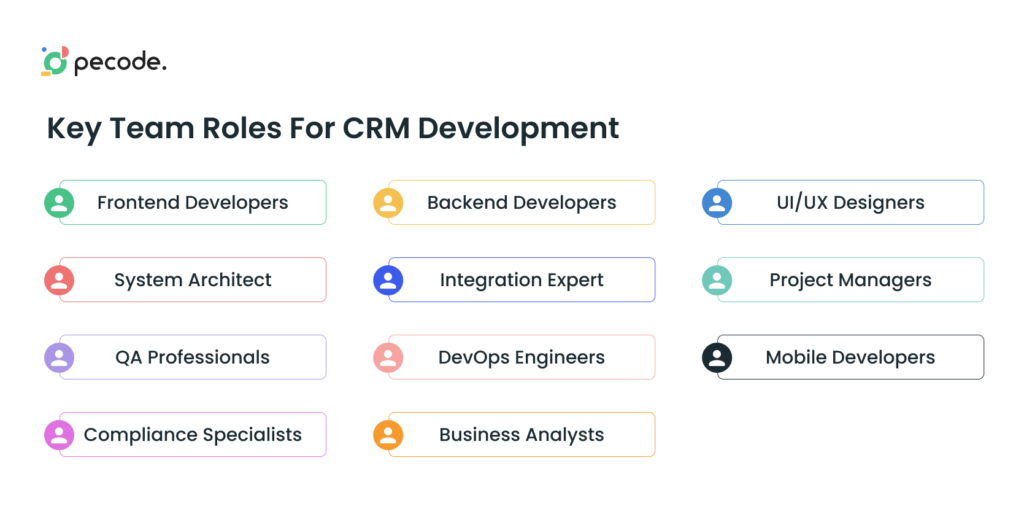
.
If you’re focusing on making a CRM solution for internal needs or an MVP, then it will be enough to get a back-end developer, a front-end developer, a UI/UX designer, a QA Tester, and a Project manager.
For a standard suite of CRM platform with few custom features, you need to extend the headcount of MVP roles and add Database Administrator, DevOps Engineer and System Architect.
The development of advanced CRM systems require a team of middle-senior back-end developers, front-end developers, UX UI Designers and QA Testers. As well as Database Administrator, DevOps Engineer, System Architect, Business Intelligence Expert. Mobile App Developers and Compliance Specialists.
.
What are the key features to include in a custom CRM system?
When it comes to the CRM system’s functionality, there’s no one-fits-all solution. Business specifics, unique requirements, and demands must be thoroughly considered.
There is a core feature set to fulfill every CRM’s mission as well as certain advanced features that cater to diverse and dynamic demands.
Take a look at the list of key features you should include to make the most out of a custom CRM platform:
- Contact management to centralize all customer information, including contact details, communication history, and social media activities for easy access and management.
- Sales tracking for monitoring sales pipelines, leads, opportunities, and conversions.
- Lead management to automate lead capture from various sources, segment leads based on criteria, and nurture them through the sales funnel.
- Task and activity tracking to optimize the organization of tasks, appointments, and activities efficiently.
- Email integration and marketing tools to ensure smooth direct communication and track marketing campaigns.
- Workflow automation to eliminate manual operations for better efficiency.
- Customizable dashboards and reporting for real-time insights, performance tracking, and decision-making.
- Document management to optimize storing, sharing, and managing business-related documents.
- Customer support and service to speed up customer ticket processing, keep track of service issues, and maintain a knowledge base.
- Mobile optimization to provide complete accessibility.
- APIs for seamless integration with third-party apps and tools.
- Data analysis and forecasting tools to implement advanced analytics for customer data analysis and sales forecasting.
- Security features to make the system safe through user authentication, data encryption, and access controls.
- Customization and scalability to ensure continuous business growth.
- User-friendly interface for straightforward navigation.
- Compliance management to ensure the system complies with relevant data protection and privacy laws.
.
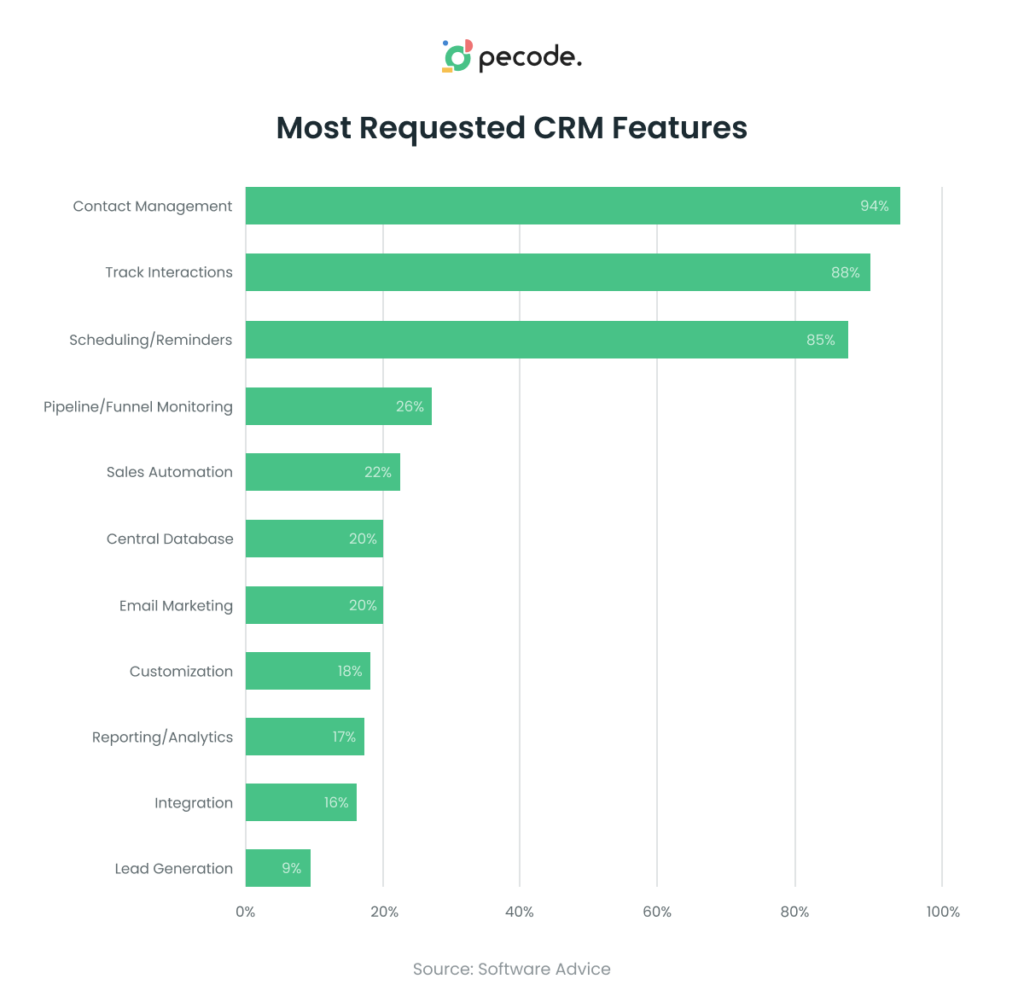
.
Your company might require some extra features to cover your specific needs. There’s no comprehensive list of each and every feature for companies across industries.
However, with the above-mentioned functionality, a CRM system will effectively manage customer relationships and integrate seamlessly into an enterprise’s broad operational framework. A robust and multifunctional solution will unlock a multitude of opportunities for growth and customer satisfaction.
.
What is the estimated timeline for developing a CRM system from scratch?
Companies might try to speed up the development cycle as much as possible to get their CRM system delivered in the shortest possible time. But sometimes it takes longer than they expect.
What are the deciding factors impacting a CRM development timeline? And how much time does a team need to complete such a project? Long story short: it depends.
The process of CRM development estimate goes down to the required tech stack, the size, expertise, and location of the development team, third-party integrations, domain specifics, various phases of the development process, and the complexity of the system.
We’ve prepared an overview of CRM system development. It can vary from project to project a little so you need an individual estimate for the most accurate data. Yet you can now rely on the following overview:
- Project planning and requirements collection takes about 1-2 months and involves defining project scope, identifying requirements, and managing documentation.
- Design and architecture lasts for 1-3 months and goes down to designing the CRM system’s architecture, including database, UI/UX, and system flow.
- CRM software development takes 6-14 months and involves the development of backend and frontend components, features implementation, and integration with third-party services. This stage’s duration depends on the system’s complexity and required features and therefore varies greatly from project to project.
- Base required Testing and QA are done within 1-3 months and require comprehensive testing for bugs, errors, and compatibility across devices and browsers.
- The deployment and launch stage takes 1-2 weeks and involves data migration, system configuration, and final testing before going live.
As mentioned above, accurate estimation is done with a whole list of pivotal factors. But in general, a simple CRM system might take 4-6 months, a full product 6-12 months, and a large product for two or more platforms 12+ months.
Can the timeline be extended vastly? Sometimes it can be up to 2 years or more in case of large scale and complexity.
As for MVP development, it might vary heavily too – from 5 months to 1 year – depending on the modules and features.
.
How to optimize a CRM system for mobile and cross-platform use?
The use of mobile devices is growing rapidly. In 2023, the number of smartphone users in the world totals 85.74% which is 6,92 billion, according to the source. And this figure will only keep growing.
Optimizing a CRM system for mobile and cross-platform use is crucial for providing a seamless and efficient user experience on multiple platforms and OSs. After all, web traffic from smartphones and tablets is overtaking traffic from desktops.
And where do you start with mobile optimization?
These are the steps to follow to bring your CRM platform to mobile devices:
- Ensure responsive UI that is adaptable to different screen sizes.
- Design with a mobile-first mindset. Start by optimizing the CRM for smaller screens and progressively enhance the UX for larger screens.
- Test for compatibility across different browsers – Chrome, Firefox, Safari, Edge, etc.
- Utilize platform-independent technologies like HTML5 and CSS3, JavaScript frameworks like React or Angular, and cross-platform mobile app frameworks such as React Native or Flutter to achieve a native-like experience on mobile devices.
- Optimize the performance for mobile users by minimizing HTTP requests, optimizing images, and implementing lazy loading for images and data to ensure faster load times on slower mobile networks.
- Provide offline functionality to enable accessing and modifying CRM data even without an internet connection.
- Implement secure authentication mechanisms and ensure data encryption.
- Integrate push notifications to keep users informed of important updates, reminders, or changes within the CRM system.
- Collect users’ feedback and perform thorough cross-browser and cross-platform testing to spot and address issues timely.
Optimize your CRM system for mobile and remote work to bring in flexibility and make critical information accessible right on the go. Get rid of any limitations related to time and location and drive business success.
Real-time data sharing leads to more efficient communication and better customer service.
.
What are the challenges in CRM system development and how to overcome them?
CRM software is steadily becoming an integral part of any high-functioning business. Now, 80% of industry leaders worldwide harness the potential of CRM software to engage users, provide exceptional customer service, and build strong connections with the audience.
Let’s talk about the most common challenges in CRM implementation as well as solutions to each of these issues.
Challenge: User adoption
Solution: Prioritize end-users needs and preferences, address their concerns, provide training sessions, and communicate the benefits of the new system clearly.
Challenge: Data quality and integration
Solution: Implement data validation rules, conduct data cleansing before migration, and establish robust integration mechanisms.
Challenge: Balancing customization complexity
Solution: Prioritize essential customization features, ensure user-friendly interfaces for customization, and offer proper documentation.
Challenge: System ability to scale with the business growth and increasing data volumes
Solution: Leverage cloud-based infrastructure, regularly optimize database queries and code for performance and periodically review and update the system architecture to accommodate growth.
Challenge: Integration with existing systems
Solution: Use standardized APIs, middleware, and integration platforms to ensure seamless data flow between systems. Test the system to identify and resolve compatibility issues.
Challenge: Mobile and cross-platform compatibility
Solution: Leverage responsive design and platform-independent technologies to create a consistent experience across devices and platforms.
Challenge: Protecting sensitive customer data
Solution: Implement encryption, secure authentication, and regular security audits.
CRM success goes far beyond just choosing the right software solution for your business. You must be highly interested in getting a return on your investment. For this, ensure accurate system implementation and proper management.
.
How to design a user-friendly CRM system?
Just developing an advanced system and stuffing it with complex features isn’t enough. You should also make it visually appealing, clear, and easy to master and use.
Here’s a good point to help you get the idea: Superb UI is like a good joke – you don’t have to explain it.
That’s the main rule – the user interface must be beautiful and straightforward so it doesn’t take ages to get used to.
After all, your team should focus on their core responsibilities and not on figuring out how the CRM system works.
First of all, a good CRM design is a perfect balance between polished visual presentation and practicality. Matching the two might be challenging yet possible.
The key principles of an exceptional CRM UI are as follows:
- Consistency
- Clarity
- Flexibility
- Usability
- Customer-centricity
- Aesthetics
You should design a UI with the end user in mind. Your ultimate goal is to make their life easier and help them manage work tasks more effectively.
These tips will guide you throughout the design process for a CRM system:
- Get a complete insight into user needs, preferences, and pain points. Identify their workflows, tasks, and goals within the CRM system.
- Add clear and concise menu structures, minimize clicks, and implement a dashboard with an overview of key information.
- Make it consistent and brand-specific. Unify color scheme, typography, and other design elements.
- Highlight critical data with visual hierarchy, grouping, and color coding. It should stand out and grab the attention immediately.
- Design a cross-platform solution. UI is good if it is responsive and adaptable to different screen sizes. Enable seamless user experience across platforms.
- Design understandable forms that are easy to complete. Group related fields, use clear labels and provide inline validation to help users enter information correctly.
- Integrate intuitive icons and symbols to represent actions or features. Each one should be easily recognizable and consistent throughout the application to avoid confusion.
- Use whitespace strategically to eliminate visual clutter. Bombarding users with tons of unnecessary data distracts them from focusing on what is truly essential.
- Make it possible to change color themes, rearrange modules, or select dashboard widgets to enhance user satisfaction and engagement.
- Follow accessibility guidelines, use descriptive text for images, provide keyboard shortcuts, and ensure that the interface can be navigated using assistive technologies.
- Involve your end users to collect meaningful feedback, identify their pain points or areas of confusion, and define areas for improvement based on user input. Test regularly to timely spot any vulnerabilities and address them right away.
.
How to ensure scalability and flexibility in a CRM system?
A scalable and flexible solution ensures ongoing growth, adaptability to ever-changing business needs, and long-term value. Big gains are only possible when you keep an eye on lots of various factors.
How do you assess this? A scalable system is supposed to be able to handle an increase in customer volume, new sales channels, or additional functionalities while still providing a seamless user experience without any performance degradation or crashes.
Here are the key strategies to deliver a scalable and flexible CRM system:
- Choose a cloud-based CRM system for automatic scalability. It will handle increased data loads without the need for significant hardware upgrades.
- Design the CRM system with a modular architecture, where components are independent and can be developed, deployed, and scaled separately without affecting the entire system.
- Implement robust APIs for seamless integration with other business applications. This will give room for flexibility enabling the CRM to interact with various tools and data sources across the organization.
- Optimize database performance with proper indexing, partitioning, and caching mechanisms. CRM systems that support horizontal scaling allow for distribution of data across multiple servers as the user base and data volume grow.
- Use version control for your codebase and have a well-defined rollback plan. This ensures that in case of issues with a new release, the system can be easily reverted to a stable version without causing significant downtime or disruptions.
- Ensure efficient data migration and importing mechanisms for transitioning data from legacy systems and accommodating the growth of customer-related information.
- Simulate increased loads and identify potential bottlenecks with regular scalability testing.
.
Conclusion
The business world runs fast, but technology is faster. Bringing an advanced CRM system into your workflow immediately gives you a competitive advantage within any industry. A robust CRM system is the most effective means of business communication that drives collaboration and productivity.
Development requires investments. But skipping such a cutting-edge solution will cost you much more.
Referring to the Grand View Research, around 82% of businesses harness the full potential of CRM systems for more effective sales reporting.
A CRM system that matches your requirements will solve your critical problems and take your business to the next level.
Get your data accurately organized and managed to obtain a comprehensive vision of your customers and their expectations. Automate as much as possible for better targeting, faster sales cycles, improved customer service, and more.
Pecode has an expertise in CRM system design and implementation. We analyze your needs and come up with smart solutions that will change your operations for the better.
We develop with the customer in mind.
Do not hesitate to contact us and discuss your project in detail.





