Test automation is the practice of running tests automatically, managing test data, and utilizing results to improve software quality. It’s primarily a quality assurance measure, but its activities involve the commitment of the entire software production team. From business analysts to developers and DevOps engineers, getting the most out of test automation takes the inclusion of everyone.
What are the benefits automation bring to you:
- Keep a hand on your system metrics by using automation.
- Have fast release cycles with a dynamic CI/CD pipeline which will include the automation testing part.
- For short-term projects, manual QA may suffice, but for long-term projects with increasing entities and complexity, automation QA is more efficient. Although it requires more time to write the automation framework initially, the scripts can eventually run within a few seconds, whereas manual QA may take hours to complete. This results in significant time and cost savings in the long run.
- Easy to simulate large portions of data. Automation can mock any type of data with thousands requests within a second and then use this data in the test itself.
- With multiple scenarios and test runs, it gets messy to get a clear picture of where the bottleneck is. Test Automation with formal reporting helps you see these gray areas and get it rectified quickly.
- Elimination of human errors. Fortunately (or not) all of us are human and we make mistakes, while a testing script which is written properly will be executed just the way the creator of the automation conceived.
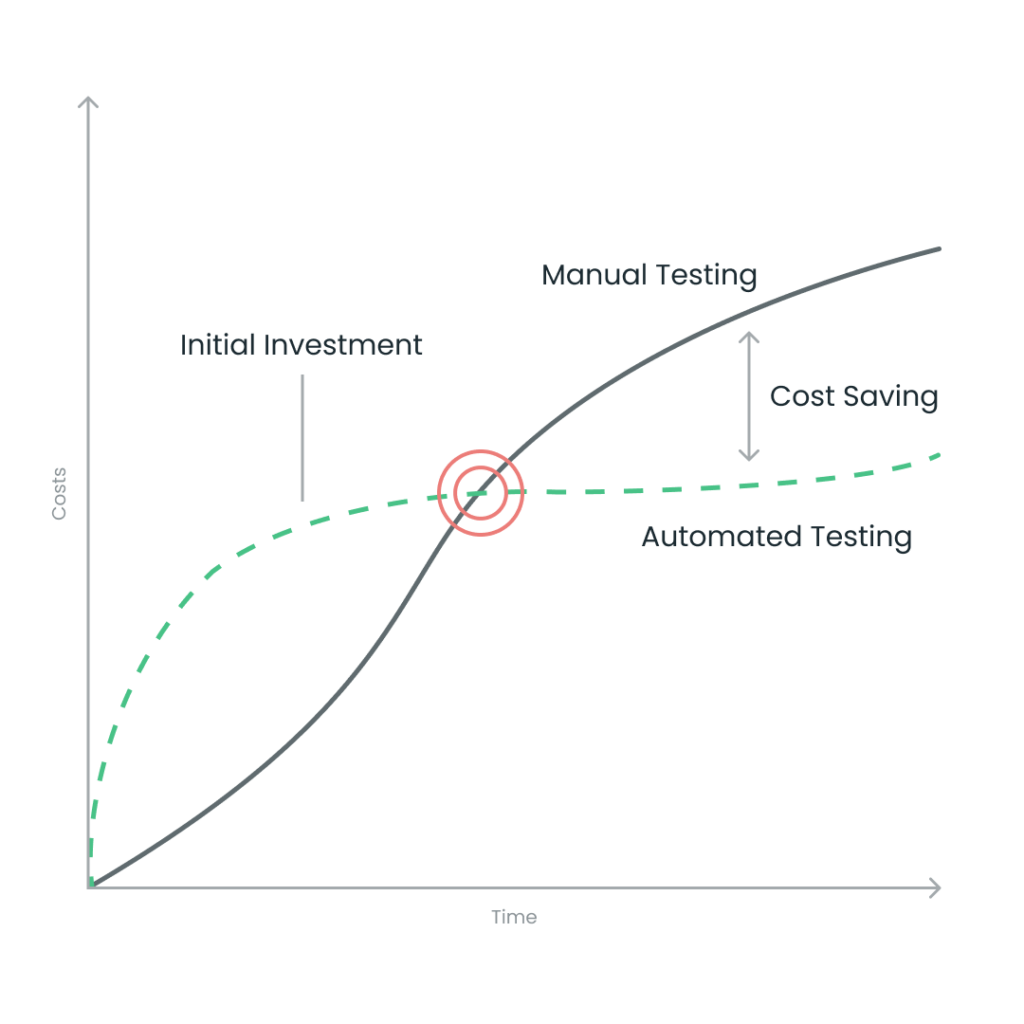
.
What is the Difference Between MQA and AQA
The main difference between manual and automation testing is the one who executes the test cases. In manual testing, the human tester does it. In automation testing – an automation script is responsible.
We are all human, and humans are prone to make mistakes and compared to a computer – work at a much slower speed.
Manual testing is ideal for assessing the user experience (UX), and the look and feel of an application—which can only be done by a human. It’s most often used for newly-designed test cases, and on an ad-hoc basis for test cases with changeable requirements.
Automation allows you to schedule a test run which will automatically execute every night and get a comprehensive and clear result in the morning right directly to your slack/teams/email/etc. It can also be easily run on multiple platforms, operating systems, browsers or environments.
On the other hand – automation testing cannot perform Random, Exploratory or Monkey testing, as it does only what is designed to do.
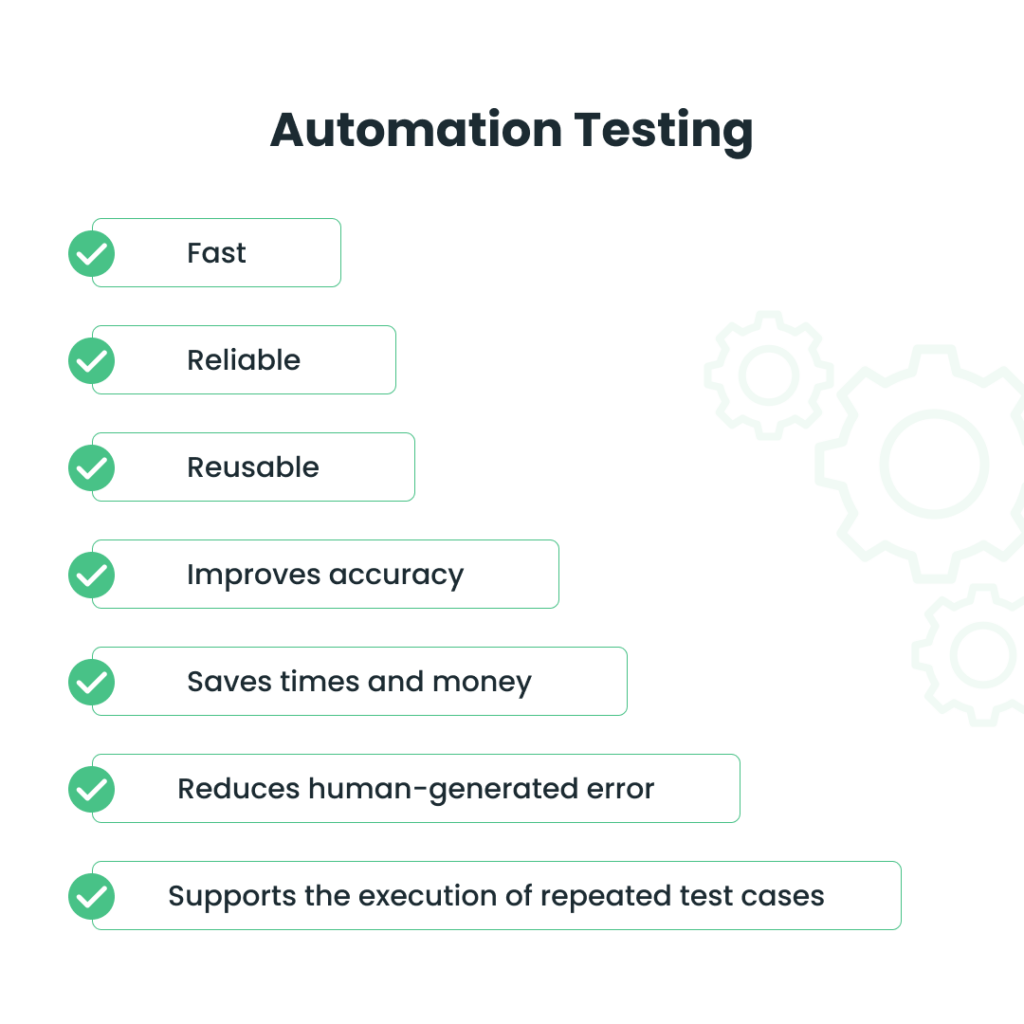
.
How do Automation QA works?
- Analyzing requirements: Automation QA starts with analyzing the application requirements and identifying the features to be tested. This step is crucial as it ensures that the right features are tested to achieve the desired outcomes.
- Designing test scenarios: After identifying the features to be tested, the next step is to design test scenarios. Test scenarios are a set of steps that are followed to test the application. They should be designed in a way that covers all possible cases and scenarios.
- Selecting the right tool: The next step is to select the right automation tool. There are various automation tools available in the market, and the selection of the tool depends on various factors like the technology used, the budget, the complexity of the application, and so on.
- Developing the automation framework: Once the tool is selected, the next step is to develop the automation framework. The framework is a set of guidelines, standards, and procedures that are used to develop and maintain the automation scripts.
- Developing automation scripts: After developing the automation framework, the next step is to develop the automation scripts. The scripts are developed based on the test scenarios and should be designed to cover all possible cases.
- Running and debugging automation scripts: Once the scripts are developed, the next step is to run and debug them. This step involves executing the scripts and analyzing the test results to identify any defects or issues.
- Maintenance: Automation scripts require regular maintenance to keep them up-to-date with the application changes. Maintenance involves updating the scripts, fixing any issues, and adding new test scenarios as required.
.
What types of testing do we work with?
Functional Testing
Functional testing is a type of software testing that verifies whether a system or application meets its specified functional requirements by providing inputs, examining the outputs, and comparing them to expected results to ensure the system functions correctly.
- Integration testing is a software testing technique that focuses on verifying the interaction and communication between different components or modules of a system. It aims to uncover defects in the interfaces and interactions between these components to ensure their proper integration and functioning as a whole.
- Smoke testing focuses on quickly and superficially checking the basic functionality of a system or application. It aims to identify major issues or showstoppers early in the testing process to determine if further, more comprehensive testing is warranted.
- Regression testing ensures that recent changes or enhancements to a software application do not negatively impact the existing functionality. It involves retesting previously tested features to detect and fix any regression defects that may have been introduced.
- System testing evaluates the complete and integrated system to ensure that it meets the specified requirements, including its interactions with external systems and components, to validate its functionality, performance, reliability, and other non-functional aspects.
- End-to-end testing verifies the entire application workflow from start to finish, simulating real user scenarios
Non-Functional Testing
Non-functional testing focuses on evaluating the performance, reliability, usability, and security aspects of a software system, ensuring it meets the non-functional requirements. It involves testing the system’s behavior under stress, load, and adverse conditions to assess its overall quality beyond functional correctness.
- Performance testing is a type of testing that evaluates the speed, responsiveness, stability, and scalability of a software application under various workload conditions.
- API testing focuses on verifying the functionality, reliability, and performance of application programming interfaces (APIs). It involves testing the communication between different software components by sending requests and validating the responses to ensure that the APIs meet the expected requirements and behave correctly.
- Compliance testing (AI) refers to the process of evaluating and ensuring that artificial intelligence systems or algorithms comply with applicable laws, regulations, standards, and ethical guidelines. It involves assessing the AI system’s behavior, decision-making processes, data handling practices, and overall compliance with legal and ethical frameworks governing its use.
- Continuous Testing involves running automated tests throughout the software development lifecycle to provide rapid feedback on the quality of code changes.
- Data-driven testing is an approach where test cases are designed to be reusable and parameterized, with test data stored separately. It allows for multiple test scenarios to be executed using different sets of data, increasing test coverage and efficiency.
- Cross-browser testing is the process of testing a website or web application across multiple web browsers to ensure its compatibility and consistent functionality.
- Cross-platform testing refers to the process of testing an application or software across multiple operating systems or platforms to ensure its functionality and compatibility. It involves verifying that the application works consistently and effectively on different platforms, such as Windows, macOS, Linux, iOS, and Android, by identifying and addressing any platform-specific issues or discrepancies.
.
Automation Testing Services
Advisory & consulting refers to providing expert guidance and advice to clients or organizations in a specific domain or industry, offering insights, recommendations, and strategic direction to help them make informed decisions and achieve their objectives.
Planning & Development involves the strategic process of defining goals, outlining strategies, and creating a roadmap for the successful execution of a project or initiative. It encompasses activities such as identifying project requirements, allocating resources, creating timelines, and designing a framework to guide the development process.
- Create a custom test automation framework involves designing and implementing a structure that incorporates reusable components, libraries, and methodologies to streamline and standardize the automation process for efficient and effective testing.
- Developing tests involves the creation and design of specific test cases, scripts, or scenarios that will be executed to verify the functionality, performance, or behavior of a software system.
Support & maintenance involves providing ongoing assistance, troubleshooting, and resolving issues related to a product or service to ensure its smooth operation and optimal performance. It includes activities such as bug fixing, software updates, security patches, and user support to address any issues or concerns that may arise after the implementation or launch of the product.
- Maintaining tests refers to the ongoing process of managing and updating test cases, test scripts, and test data to ensure their relevance and effectiveness in accurately verifying the functionality and quality of a software system over time.
- Results evaluation and reporting is the process of analyzing the outcomes of tests or experiments and presenting them in a structured format to provide insights, conclusions, and recommendations based on the findings.
Documentation & training involves creating and providing instructional materials and resources to support the understanding, usage, and maintenance of a product or system.
- Developing an automated testing strategy refers to the process of creating a comprehensive plan or approach for implementing and executing automated tests, including defining objectives, selecting appropriate tools and frameworks, determining test scope and coverage, and establishing guidelines for maintenance and reporting.
- Designing test cases refers to the process of creating detailed instructions or scenarios that outline the steps, data, and expected results for testing a specific feature, functionality, or aspect of a software application, ensuring comprehensive test coverage and effective quality assurance.
Implementation
- Web scraping is the process of automatically extracting data from websites, converting it into a structured format, and using it for analysis, monitoring, or other purposes.
- PWA automation testing refers to the process of automating the testing of Progressive Web Applications (PWAs), which involves verifying their functionality, performance, and compatibility across different devices and platforms.
- Browser Extensions automation refers to the process of automating the testing and validation of browser extensions, ensuring their functionality, compatibility, and reliability across different browsers.
.
Automation Testing Tools
- Javascript
- Cypress
- Playwright
- Webdriver.io
- Mocha
- Puppeteer
- Gauge
- Java
- Selenium
- Selenide
- Allure
- Jmeter
- Python
- Selenium
- PyTest
- Mobile
- Appium
- Browserstack
- Performance
- Jmeter
- Blazemeter
- Neoload
.
Pros and Cons of Automation Testing
Pros of Automation Testing
1. Regression is easy
Performing regression testing through manual methods can be a time-consuming and repetitive process, as testers are required to repeatedly conduct similar test cases for each deployment to ensure that previously identified issues do not resurface. This can result in decreased efficiency and productivity for manual QA teams. However, automation testing offers a solution to this pain point, allowing for the extension of the testing window and enabling a one-time investment in building automated test cases. Thus, regression testing need not be difficult with the implementation of automation.
2. Multi-platform parallel run
Conducting browser compatibility testing can be a daunting task due to the sheer number of test cases required, especially with the numerous browser versions and specifications available in the market. Manual testing across hundreds of browser and operating system combinations can lead to significant delays in the software release process. However, automation testing provides a solution by enabling testers to perform tests on thousands of browsers, operating systems, and devices in parallel, greatly accelerating the testing process.
3. Powerful smoke testing
Performing frequent smoke testing is a recommended best practice that can help prevent outages. However, many companies avoid this practice due to concerns about testers’ bandwidth being stretched. This is where automation testing becomes essential, as it allows for the creation of automated test builds based on random smoke test scenarios. This enables efficient and regular smoke testing to be performed.
The benefits of smoke testing include the ease of testing, early identification of defects, improved system quality, reduced overall risk, understanding of progress, and decreased integration risks.
4. Data-driven testing
Automation testing offers a crucial benefit in the form of data-driven testing, which allows for the execution of test cases that validate multiple functionalities triggered by different sets of data. This approach offers several advantages, including the ability to test any application using various data value sets during regression testing.
Furthermore, verification and test data can be organized into a single file and separated from the test case logic, simplifying script management. Functions and actions can be reused across multiple tests, resulting in reduced script and case count. Additionally, changes to test scripts will not affect test data, ensuring data integrity.
5. Reusability – here we go!
Automation testing offers a significant advantage in the form of test script reusability. Writing effective test cases can be time-consuming and mentally exhausting, which is why automation testing is a preferred method over manual testing. With automation testing, test scripts only need to be written once and can be reused as many times as needed, saving both time and effort.
This is especially beneficial for cross-browser testing, where test scripts or cases may need to be written every time an application is tested on different operating systems or devices. However, automated test scripts are reusable, and even if the OS version on a device changes, the same test can be repeated without forgetting any steps.
Automation testing tools enable the reuse of test scripts, ultimately saving significant time and effort. This benefit is crucial and should be considered when choosing an automation testing approach. At Pecode, we use the Page Object pattern to ensure that all modules are reusable as much as possible.
6. Let’s increase the coverage
Achieving 100% test coverage for a complex web application can be challenging. One of the significant benefits of automation testing is its ability to maximize test coverage.
Automation testing tools can ensure the proper functioning of software components, such as databases, web services, and user interfaces, according to business requirements. This approach improves the overall test coverage of a web application, providing testers with several advantages, such as understanding more and less critical test cases for each application, better traceability between requirements and generated test cases, and analysis of previous and current releases.
Testers can track every build cycle and project fixes, determine exit criteria, and improve their multitasking ability with better test coverage. Overall, automation testing helps achieve comprehensive test coverage, improving the efficiency and effectiveness of the testing process.
7. Test reporting – keep an eye on everything
Manual testing often requires testers to report to each other manually to keep track of the number of test scripts written and the status of bug fixes. This process can be cumbersome and creates a dependency on one another.
In contrast, automation testing offers clear and comprehensive reports that allow test automation engineers to view what their peers have worked on, the test scripts written, the tests performed, and the bugs discovered and fixed. These reports facilitate better communication and collaboration among testers, improving the overall efficiency of the testing process. Test automation engineers can stay informed about the testing progress and contribute to the process without creating dependencies on their peers.
8. Run tests anytime, anywhere
One major advantage of automation testing over manual testing is the ability to schedule test execution at any time and from anywhere in the world. With manual testing, you would need to be physically present at a computer to test a web application, which can be inconvenient and limit flexibility. Automation testing provides a solution to this problem, enabling you to: Schedule test case execution to run at any hour of the day, remotely from any location and analyze test results through reports generated based on your test suite execution.
9. ROI increase
Manual testing can be time-consuming, which can delay the launch of a software product to the market. However, automation testing offers a significant advantage in reducing time-to-market and launching a bug-free product with fewer resources by automating repetitive tasks. This maximizes the Return on Investment (ROI) for businesses.
Several factors can impact the test automation ROI, such as the number of builds/releases in a year, the cost of test automation tool licenses, the cost and time involved in initial automation framework design, team reskilling, and feasibility, regression cycle, and build configuration. Additionally, the average number of automatable test cases in every build, the salary of a test automation engineer, and the cost of software and hardware can also influence the ROI. Furthermore, the product’s stability is also an important factor that can affect the ROI of automation testing.
.
Cons of Automation Testing
1. High initial cost
Automation testing requires a considerable amount of investment in terms of resources, tools, and training. The cost of acquiring and maintaining automation tools can be quite high, especially for small and medium-sized businesses. Moreover, automation testing requires skilled personnel who are proficient in scripting and programming, which can be expensive to hire.
2. Not suitable for short term projects
While automation testing can be a game-changer for long-term projects, it may not be the most suitable approach for short-term projects. This is because significant time and effort are required for initial test writing, which can be impractical when there is a limited timeframe. Moreover, automation can be costly, making it a less attractive option for projects with budget constraints, especially when it may not offer value in the short-term. One of the significant drawbacks of automation testing is that it requires skilled and experienced specialists who can write and maintain test scripts. This can add to the overall cost of the project, making it a less viable option for companies with limited resources.
3. Weak in user usability/design testing
User usability/design testing requires a human touch. It involves observing how users interact with the application and collecting feedback on their experience. This type of testing is crucial for ensuring that the application is intuitive, easy to use, and meets the needs of its intended audience.
While automated testing can help identify functional issues, it cannot replicate the unpredictable and varied ways in which users interact with an application. Users come from different backgrounds, have different levels of technical proficiency, and approach tasks in different ways. Therefore, automated testing may not be able to fully capture the nuances of user behavior.
4. Complexity
The more complex the product or application under test, the more complex the test automation scripts will be.
Additionally, as the complexity of the product increases, so does the complexity of the test cases. It can be difficult to identify and prioritize test cases that require automation, and it may be more time-consuming to automate these test cases than it would be to test them manually.
Furthermore, maintaining and updating automation scripts can also be complex, especially as the product or application under test evolves over time. Testers may need to rewrite or modify existing scripts to keep up with changes in the product, which can be time-consuming and may require specialized knowledge.
5. Needs maintenance
Regardless of how well-written the tests are, automation testing code requires maintenance to keep the codebase in sync with the application being tested. One of the best practices is to not rush into writing the script and instead focus on designing before automating. Poor test design leads to higher maintenance needs in the future.
6. It takes a lot of experience to create comprehensive and independent tests
The process of writing a test doesn’t pose much difficulty and can be done relatively quickly. However, the real challenge lies in creating a test that can be reused without breaking when the UI undergoes slight changes. The entire testing framework should function as a cohesive system, while keeping individual tests independent. It’s advisable to rely on API calls as much as possible to prepare test data, and to use assertions to verify test results. By doing so, tests can be written in a way that maximizes reusability and minimizes maintenance.
.
Conclusion:
Overall, automated testing is a great way to save your company time and money by speeding up the testing process and delivering a higher level of accuracy. It also frees up the QA team for more advanced testing and enables you to expand test coverage, leading to better quality products.
Automation won’t do absolutely everything for you — you’ll still have to pick the right tools, and plan, create, and maintain the tests. And we can help you with all of that, you can check out the results we bring to our client in our latest case study.
Contact us via hello@pecodesoftware.com for more information.





